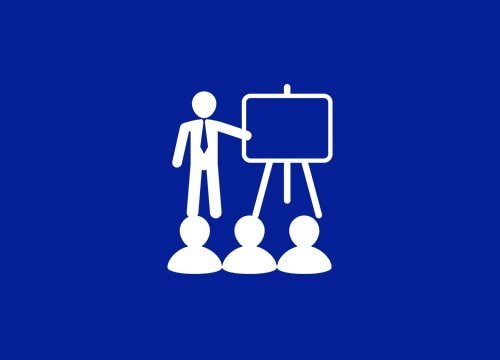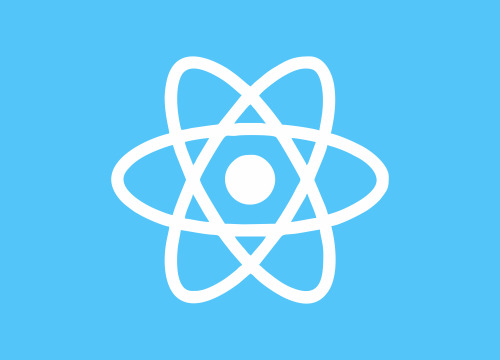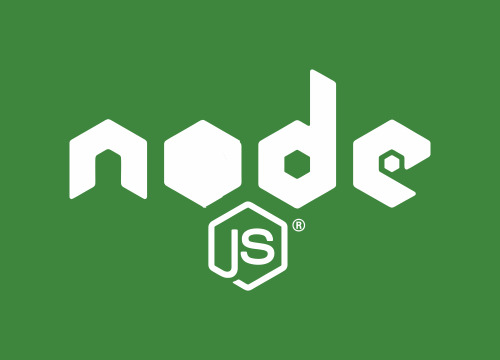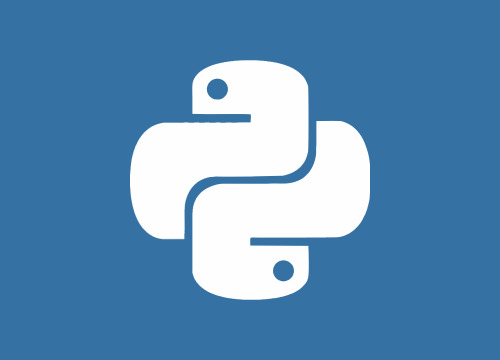HTML Training : Step By Step For Beginners

HTML Overview
HTML is a hypertext markup language which is used to develop web pages. Our Web browsers receive HTML documents from web server or from our local storage and render the documents into multimedia web pages. Here we can also embed scripting languages like Javascript & CSS in to HTML Pages.
Benefits Of HTML
- Globally Accepted Programming Language
- Easy to use and understand
- HTML is widely supported in all browsers
- It is most SEO friendly
We Offer
- Classroom Training
- Online Training
- Corporate Training
- Weekend Training
- One to One Training
- Final Year Project Training
HTML Training Includes
- Theory & Practical Session
- Real-time Practice
- Exclusive Materials
- Course Completion Certificate
- Support
- Job Assistance
HTML Training Course Content
Introduction
- History of HTML
- What is Tag?
- What is Element?
- HTML Tag vs. Element
- What is Attribute?
- What’s Different in HTML5?
- in HTML5
Basic document structure
- HTML Tag
- Head Tag
- Title Tag
- Body Tag
Formatting of text
- B Tag
- U Tag
- I Tag
- SMALL Tag
- MARK Tag
- DEL Tag
- SUP Tag
- SUB Tag
HTML Image
Tag
- Alternative (ALT) Text
- Resizing an Image
HTML Link
- What is Link?
- Anchor tag
- Text Link
- Image Link
- Opening a Page in a New Tab
HTMLList
- Order list
- Unordered list
- Type Attribute
- Nested List
HTML Table
- Creating table
- All table related Tags & Attributes
Scrolling Text
- Marquee ---Marquee Tag &its Attributes
HTML Form
Form--Form Tag & its Attribute
Input Tag
- Type="text"
- Type="email
- Type="password"
- Type="radio"
- Type="checkbox"
- Type="file"
- Type="number"
- Type="range"
- Type="date"
- Type="color"
- Type="time
HTML Input Types
The Submit Button
The Reset Button
Text area---Text area>Tag
Select---Select Tag
Option---Option Tag
Grouping the control of HTML forms
- Fieldset---Fieldset Tag
- Legend---Legend Tag
We can also customize course content as per your need.
HTML Training Certificate
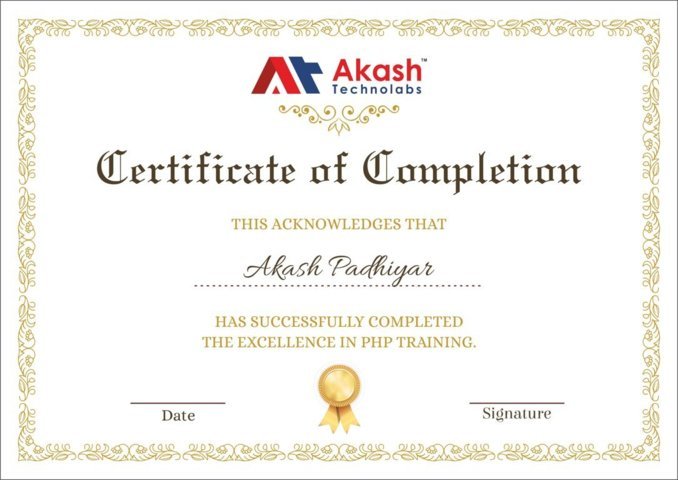
Watch HTML Free Webinar
Frequently Asked Questions
Sure,you can attend free demo lectures.
Yes, You Can Pay Fees Via EMI.
Yes. On every Saturday and alternate Sunday morning I have batches for developers who want to learn on weekend.
Yes,We will give a Certificate.
Sure we can adjust training session as per your requirement.